Launching a Proxy Platform MVP for Telekom Lithuania
Telekom expanded into the proxy solutions space, introducing a new range of secure, high-performance, and scalable services for enterprise clients.
- ClientTelekom Lithuania
- PlatformWeb
- My RoleProduct design, UI, design system
As part of this initiative, the Lithuanian branch of Telekom approached me to help launch an MVP for a B2B proxy services.
Before starting the design process, I mapped out user journeys for the key goals: registration and login, subscription purchase, proxy configuration, and onboarding. These journeys helped me gain a deeper understanding of user intentions and identify the minimum number of steps required to achieve their goals with the least effort, time, and cognitive load.
Before starting the design process, I mapped out user journeys for the key goals: registration and login, subscription purchase, proxy configuration, and onboarding. These journeys helped me gain a deeper understanding of user intentions and identify the minimum number of steps required to achieve their goals with the least effort, time, and cognitive load.
Proxy list
The proxy list section was designed to serve both novice and advanced users. To address their different needs, we split the interface into two tabs: Quick Access, offering a simple login, password, and port setup, and Export Proxy List, which includes advanced filtering options like country selection and bulk export. This approach ensures ease of use for beginners while providing full control for power users.
Visualization
For each type of statistic, a dynamic cards was created to display data based on the themes selected by the user. I collaborated with the client to design a variety of chart types, each tailored to present information in different formats.
Finance
To help customers choose the right subscription with confidence, we introduced a comparison table alongside the standard pricing cards. This table clearly outlines the key differences between plans and offers guidance tailored to various use cases, making the decision process more informed and intuitive.
Landing Page
As part of the promo campaign, I designed 10 variations of landing pages tailored for users coming from paid search ads.
Handoff
To ensure a smooth transition, I prepared detailed specifications. These documents described every element of the final mockups and consolidated all artifacts created during the research, planning, and design stages.
In total
I conducted 6 user interviews, designed ~120 service pages, and prepared comprehensive design documentation along with UI kit . I also carried out a SUS study, which received positive feedback.