Quill
Turning Expert Knowledge into AI-Powered Products
- ClientThe Remote Company
- PlatformDesktop
- My RoleUX/UI Design · Product Discovery · Prototyping · Stakeholder Alignment · Usability Testing
Background
When the team from Quill reached out, their mission immediately clicked with me. They believe in the future of specialized AI intelligent systems powered not by generic data, but by the expertise of real professionals. Their goal is to give creators, entrepreneurs, and businesses the ability to build, brand, and monetize their own AI-powered chats and services without writing a single line of code.

My Role
I joined the project as a Senior Product Designer to help shape the creator-facing experience, UI through which professionals can train, design, and launch their own branded AI assistants.
The challenge was to make something powerful, but dead simple. Quill’s target users aren’t developers; they’re designers, coaches, marketers, lawyers, authors, and teachers. They know their craft deeply but often feel lost when technology gets too technical. So my job was to build a flow that feels more like a friendly conversation than a software tutorial.
We started by interviewing 18 early creators across different domains: from fitness trainers and copywriters to business coaches and researchers.
We learned that:
The challenge was to make something powerful, but dead simple. Quill’s target users aren’t developers; they’re designers, coaches, marketers, lawyers, authors, and teachers. They know their craft deeply but often feel lost when technology gets too technical. So my job was to build a flow that feels more like a friendly conversation than a software tutorial.
We started by interviewing 18 early creators across different domains: from fitness trainers and copywriters to business coaches and researchers.
We learned that:
73%
of them stored valuable knowledge in static formats (slides, PDFs, Notion pages).
65%
wanted to “productize” their expertise but didn’t know how to start.
90%
said they’d pay for a tool that could transform their content into an interactive experience for clients or followers.
Design Approach
The creator journey was designed around progressive discovery. You start with a blank slate where you give your agent a name, describe its purpose, and pick an accent color. From there, you move through simple, clearly labeled sections:
Every setting is paired with a live preview. That means no guessing: every change is instantly reflected in the chat window on the right. It’s the kind of feedback loop that saves hours of trial and error.
We also added subtle guidance through pre-written conversation starters and persona examples (“Best stretch for back pain?” or “Quick healthy breakfast?”), which serve both as inspiration and onboarding help.
- Training: where users teach their AI using their own texts, documents, or guidelines.
- Design: where they brand the chat interface, add a logo, and adjust the tone.
- Domains: to connect custom URLs.
- Get Paid: to set up Stripe and create monetization plans.
Every setting is paired with a live preview. That means no guessing: every change is instantly reflected in the chat window on the right. It’s the kind of feedback loop that saves hours of trial and error.
We also added subtle guidance through pre-written conversation starters and persona examples (“Best stretch for back pain?” or “Quick healthy breakfast?”), which serve both as inspiration and onboarding help.
1. Train your AI chat
Set clear instructions, adjust temperature, and define capabilities. Train your AI chat with your files, data, and knowledge so it can answer with your unique expertise.
2. Add your brand
Upload your logo and favicon, adjust colors, and customize texts. Make your AI chat reflect your existing brand and voice — fully branded, professional, and SEO-friendly.
3. Connect your domain
Use your own custom domain for a professional, branded experience that feels 100% yours.
4. Set up payments
Connect Stripe in minutes. Offer free trial messages, then sell access with flexible paid plans.
Visual System
The visual identity follows the principles of calm clarity: minimal color, generous spacing, and a focus on typography. Since Quill enables creators from every field, we intentionally avoided niche aesthetics. Instead, the UI acts like a neutral frame, allowing each creator’s brand to stand out through their accent colors and logos.
I used modular design principles to ensure scalability. Whether it’s a fitness expert or a legal consultant, the interface adapts without breaking visual consistency.
I used modular design principles to ensure scalability. Whether it’s a fitness expert or a legal consultant, the interface adapts without breaking visual consistency.
Outcome
After launch, Quill onboarded more than 1,000 creators across industries within the first two months. The average setup time dropped from 20 minutes (during the first usability test) to just 7 minutes in production.
In post-launch surveys, the Net Promoter Score reached +58, and 72% of creators said they would recommend the platform to peers. Popular early use cases included:
In post-launch surveys, the Net Promoter Score reached +58, and 72% of creators said they would recommend the platform to peers. Popular early use cases included:
- SEO experts creating assistants that offer optimization advice
- Designers training AI on their creative process and brand tone
- Copywriters monetizing assistants that generate text in their unique style
- Teachers transforming courses into 24/7 AI tutors
- Authors turning their books into conversational experiences